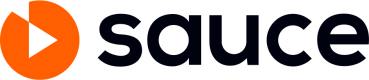Collection page
Collection Screen is a service provided by Mobido to display live content conducted by customers and live content scheduled to be conducted in one place.
Area customization is possible for custom items shared through the responsible AM.
Collection screen composition
The collection screen composition is as follows.
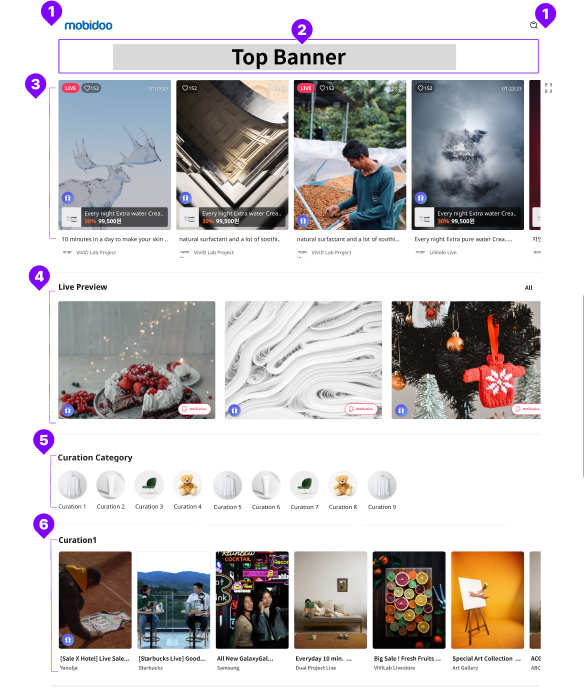
1. Logo and Search
- Logo: Apply the partner company logo.
Logo must be delivered in .ai or .svg format.
- Search: You can search by broadcast name, brand name, or product name. You can also check the list of recent searches by users.
2. Top banner
Up to 10 banners registered on the admin site can be displayed. Banners will be displayed with their status set to ‘Enabled’ within the exposure period.
TipThe top banner can be set in the admin. How to top banner setting
3. Latest Live
Exposes live content and content that has finished live. A total of 10 latest live performances are displayed, and you can check them through the View All button
| Livestream | replay VOD |
|---|---|
| live badge | Number of Likes (Live + VOD) |
| Likes (Live) | First registered product information |
| First registered product information | Broadcast title |
| livestream title | Store image |
| Store image | Store neme |
| Store name |
4. Live Preview
The scheduled live date and time are displayed in order starting from the closest one.
5. Curation Category
When you click on the desired curation category icon, you will be moved to the corresponding curation area. There is no limit to the number of curation categories.
6. Curation
Live or VOD content set in the corresponding curation is exposed, and the video is automatically played.
TipCuration settings can be made in admin. Curation setting
Live preview custom items
The live preview area is provided in a total of three custom formats.
Please select the form you want to use among the three according to each partner company and write it in the document delivered through the AM in charge.
Image type
Only representative images of the program schedule registered by the admin are displayed.
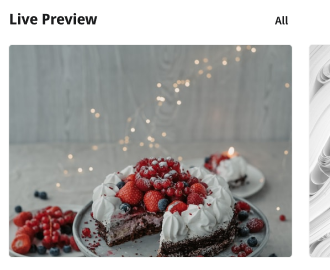
Feed type
The representative image of the program schedule registered by the admin, scheduled broadcast time, broadcast name, store image, and store name are displayed.
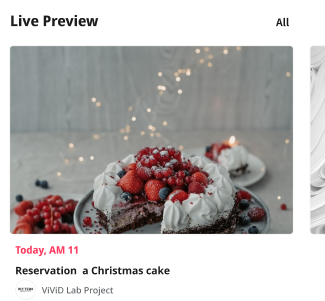
List type
The representative image, scheduled broadcast time, broadcast name, store image, and store name registered by the admin are displayed.
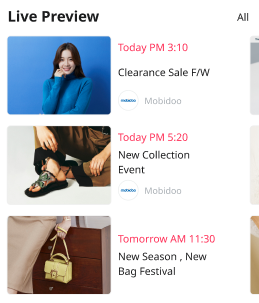
Updated about 2 months ago