Access Control for Login-Required Features
In order to use the coupon and chat features in the Saucelive player, users must be logged in; these features are not available to guest users.
When a guest user attempts to use the chat or clicks on a coupon within the Saucelive player, the following UI will be displayed.
In this document, the UI button is labeled "Sign in," but the term "login" is used in the code and technical descriptions.
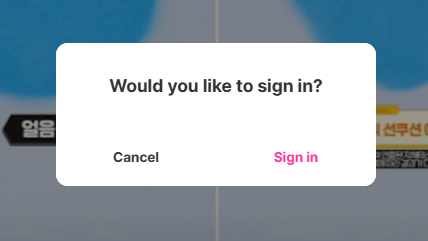
When the user clicks the sign in button in the above UI, the following bridge event and associated values will be received.
Redirect Method (Usage Example)
When the login button is clicked in your internal code, you can receive a bridge event by adding a handler named sauceflexMoveLogin.
case "sauceflexMoveLogin":
const returnUrl =window.location.href
// Please provide the login link.Afterward, you can redirect back to the live player using the returnUrl parameter.
window.location.href =`/signin?returnUrl=${returnUrl}`
break;Updated 3 months ago