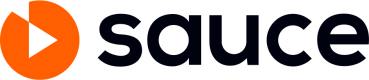VOD List
The list shows directly registered VOD and Replay, which is a VOD that has been automatically converted after the livestream ended. In addition, you can click the content you want to edit from the list and edit it on the Details screen.
Type of VOD
There are two types of VOD provided by Saucelive.
Replay is the VOD automatically registered after conversion once the livestream ends.
Upload is the VOD directly registered by the client through Content > VOD > Create VOD.
- Click Saucelive Admin > Content > VOD.
- If the client wants to register VOD manually, they can register Upload VOD through Create VOD.
- Click the VOD title to access the Details page and edit the content if necessary.
- The Service Administrator or Service Manager can easily change the approval status of VODs created by oneself or the subaccount.
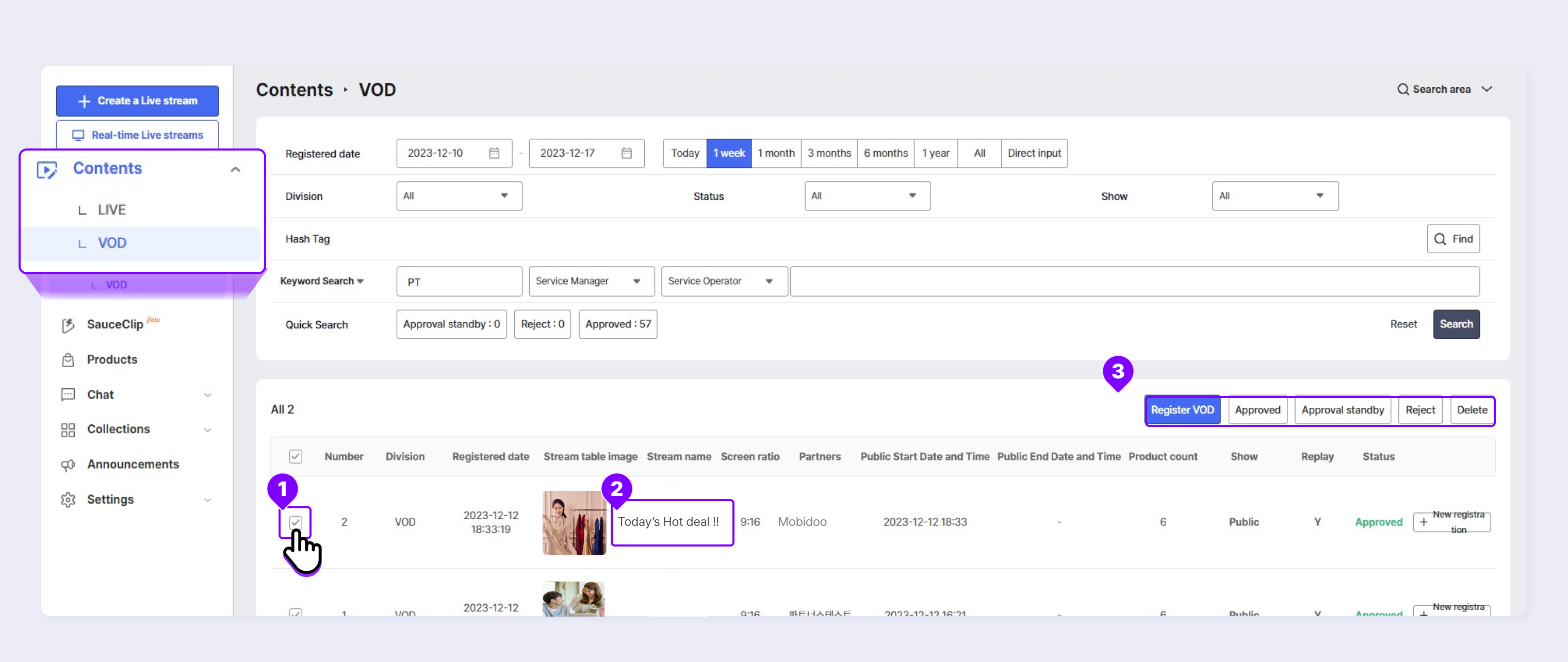
Updated 4 months ago