Understanding Account Issuance and Permissions
Types of Accounts
Saucelive issues and uses accounts with hierarchical structure.
There are three types of accounts with different permissions: Service Administrator, Service Manager, and Service Operator.
Service Operators under a Service Manager are operated in groups, and they do not have permission to approve livestreams for different groups.
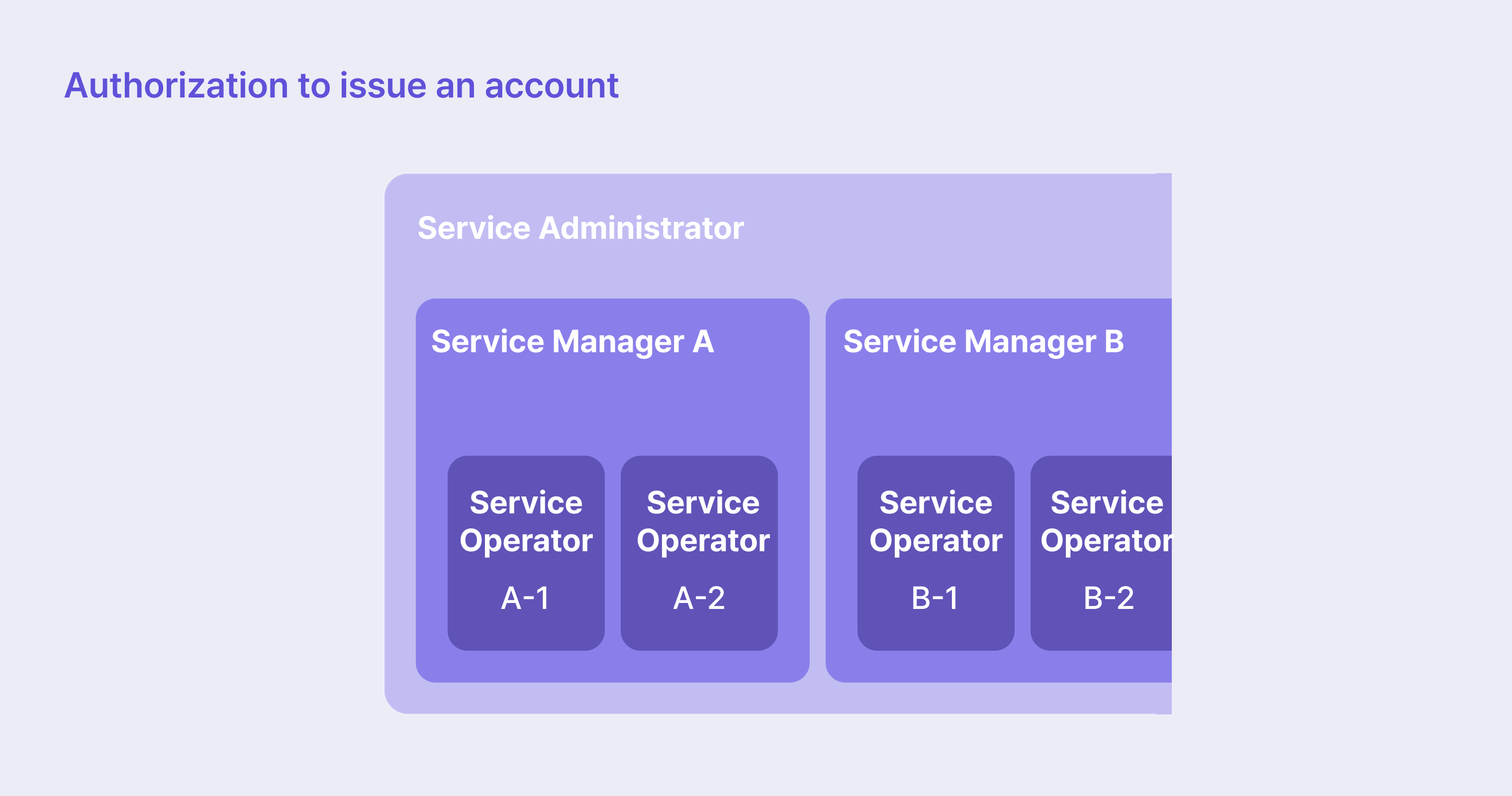
Service Administrator
- As the client's highest-level account, has authority to create subaccounts and can approve all livestreams.
- Can view all created livestreams.
- Can view statistical data related to all livestreams.
Service Manager
- Can approve livestreams created by the Service Operator under their account and start livestreams they created.
- Can view livestreams they or Service Operator under their account created and related statistics data in the livestream list.
Service Operator
- Can create livestreams and start livestreams after obtaining approval from their parent account.
- Can view livestreams they created and related statistical data in the livestream list.
Getting Account Issued
To use the admin site Saucelive Admin, account issuance is mandatory. You can get a Service Administrator account issued through the Saucelive operation manager.
- Provides overall livestream-related functions on top of product management, livestream creation and management, monitoring, VOD management, chat management, and account management.
- After getting the Service Administrator account issued, you can create subaccounts Service Manager and Service Operator yourself in Saucelive Admin. Follow the steps below.
Issuing a Subaccount
STEP 1.Access the Saucelive Admin.
STEP 2. Log in with the Service Administrator account issued in advance by the manager.
STEP 3. Click Settings > Account Information > Add Account button.
STEP 4. Fill in each item.
STEP 5. The Nickname (Store Name, Image number 1 below) and Representative Image (Image number 2 below) are shown on the player screen and Collection Page.
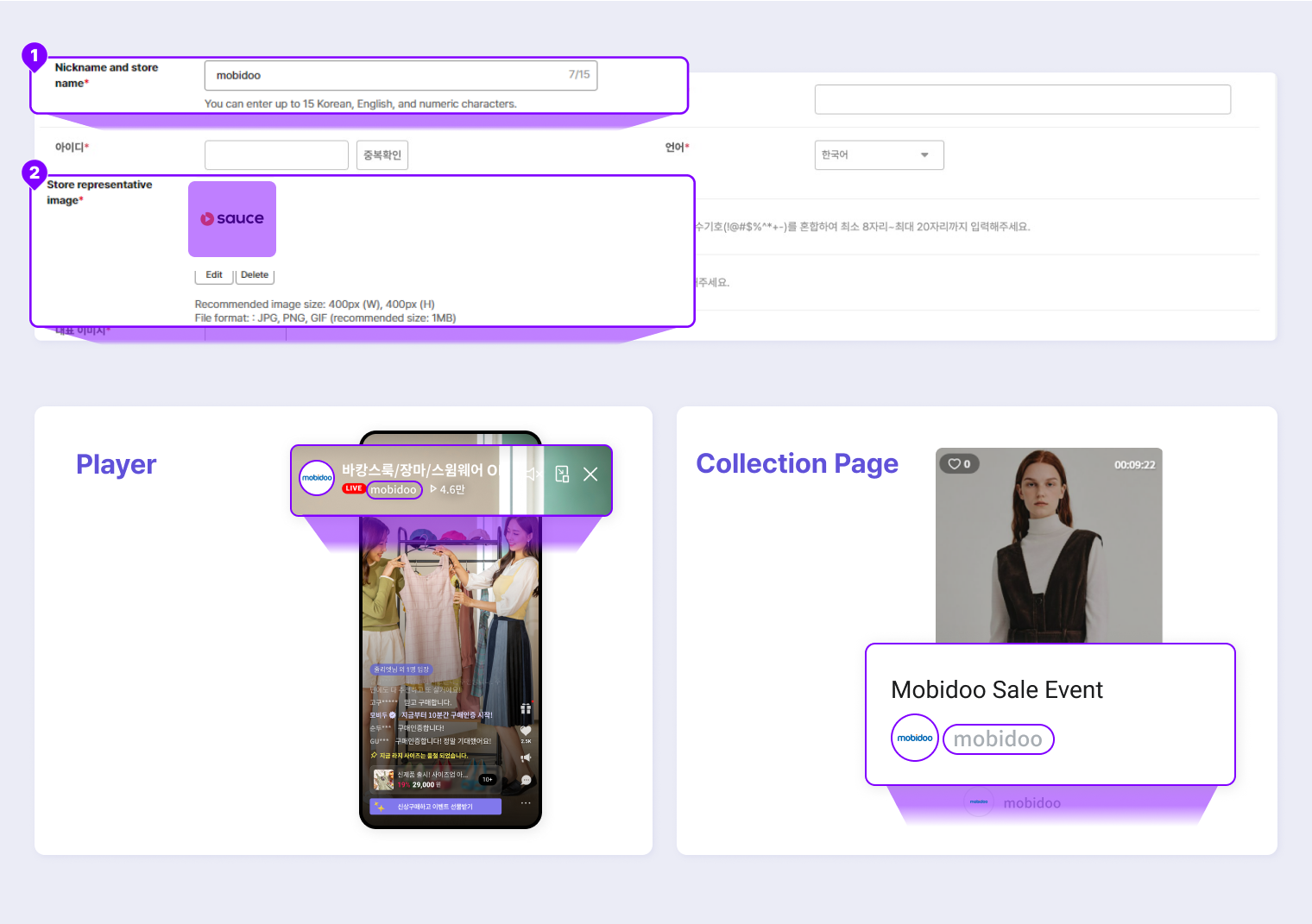
Edit registered informationClick Saucelive Admin > Settings > Store Information > Edit or Setting > Manager Information > Edit button. You need Service Administrator permission to edit.
You can edit all information except for Partner Name and ID.
Understanding Account Permission
Permission to Create and Manage Livestream
- You can create a livestream with the permission of any account.
- Once approved by the higher-level administrator (Service Manager or Service Administrator), you can stream live.
- Only the Service Administrator can approve the livestream they created.Service Manager and Service Operator must obtain the approval from the higher-level manager.
💬 For example, a livestream created by a Service Manager can only be approved by the Service Administrator. - When a Service Operator creates a livestream, Awaiting approval is set as default because they cannot approve it.
- Only the Service Administrator can edit the livestream status information.
Create Livestream | Awaiting Approval | Approve | Reject | Delete | |
|---|---|---|---|---|---|
Service Administrator | O | O | O | O | O |
Service Manager | O | O | O | O | O |
Service Operator | O | O (Default) | X | X | O |
Permission to Manage VOD
-
You can upload a video and register VOD with the permission of any account.
-
Once approved by the higher-level administrator (Service Manager or Service Administrator), VOD goes public.
-
Only the Service Administrator can approve the VOD they uploaded and registered. Other accounts must obtain approval for the VOD they created from the higher-level manager.
-
When a Service Operator registers VOD, Awaiting approval is set as default because they cannot approve it.
-
You can delete VOD with the permission of any account.
| Approved | Create VOD | Awaiting Approval | Approve | Reject | Delte |
|---|---|---|---|---|---|
| Service Administrator | O | O | O | O | O |
| Service Manager | O | O | O (Only for VODs created by subaccounts) | O (Only for VODs created by subaccounts) | O |
| Service Operator | O | O (Default) | X | X | O |
Updated 2 months ago