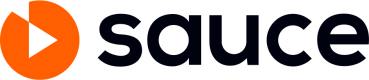Sauceclip Player
You've create and add your clip via Saucestudio, viewers can view your content on mobile or PC through the players below.
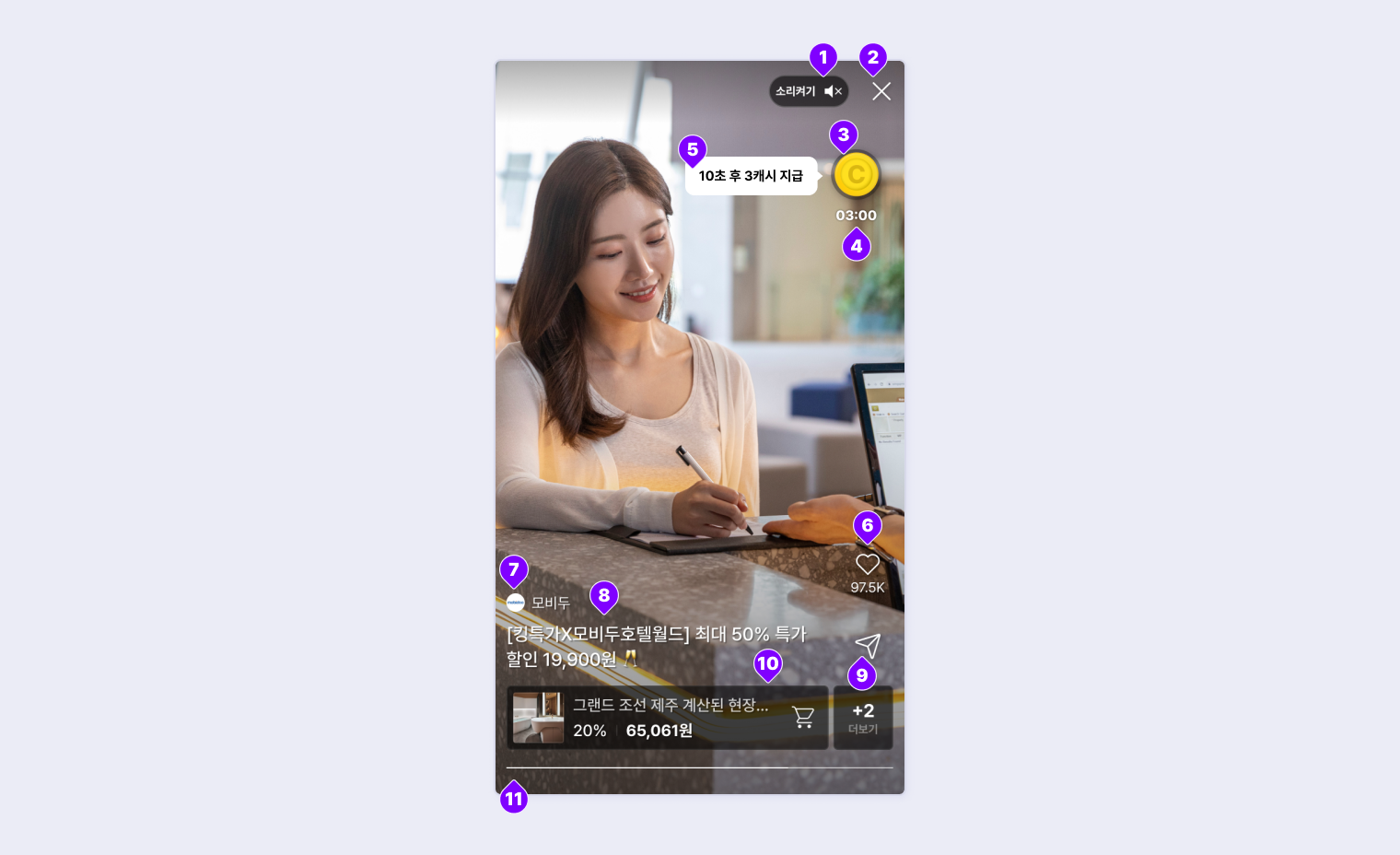
① Mute: The sound is turned off by default. Viewers can turn the sound on by clicking the button.
② Close: By default, the close button is exposed. You can also change the default to not showing the button through Player Customization Settings.
③ Reward UI: If you have connected a reward, the reward image will be displayed. You can change the reward image to an image of your choice through Player customization settings.
④ Reward Timer: A countdown timer is displayed for the amount of time set as the reward condition. Whether or not to display the reward time can be set through Player customization settings.
⑤ Reward message: A message will be displayed to viewers based on the achievement time and payment unit entered when setting up the reward.
⑥ Like: Provides a like UI by default. When the viewer clicks, the like animation pop-up is displayed, and you can disable it through Player customization settings.
⑦ Channel image / channel name : You can choose whether to display or not through Player customization settings.
⑧ Clip introduction: Entered when registering a clip, up to 40 characters and 2 lines are displayed.
⑨ Share : This feature allows you to copy and share the URL.
⑩ Product information type (panel) : Product image, product name, discount rate, and purchase price are displayed. Up to 5 products can be registered and displayed. If there are more than 2 products, the Show more button indicates that there are more products.
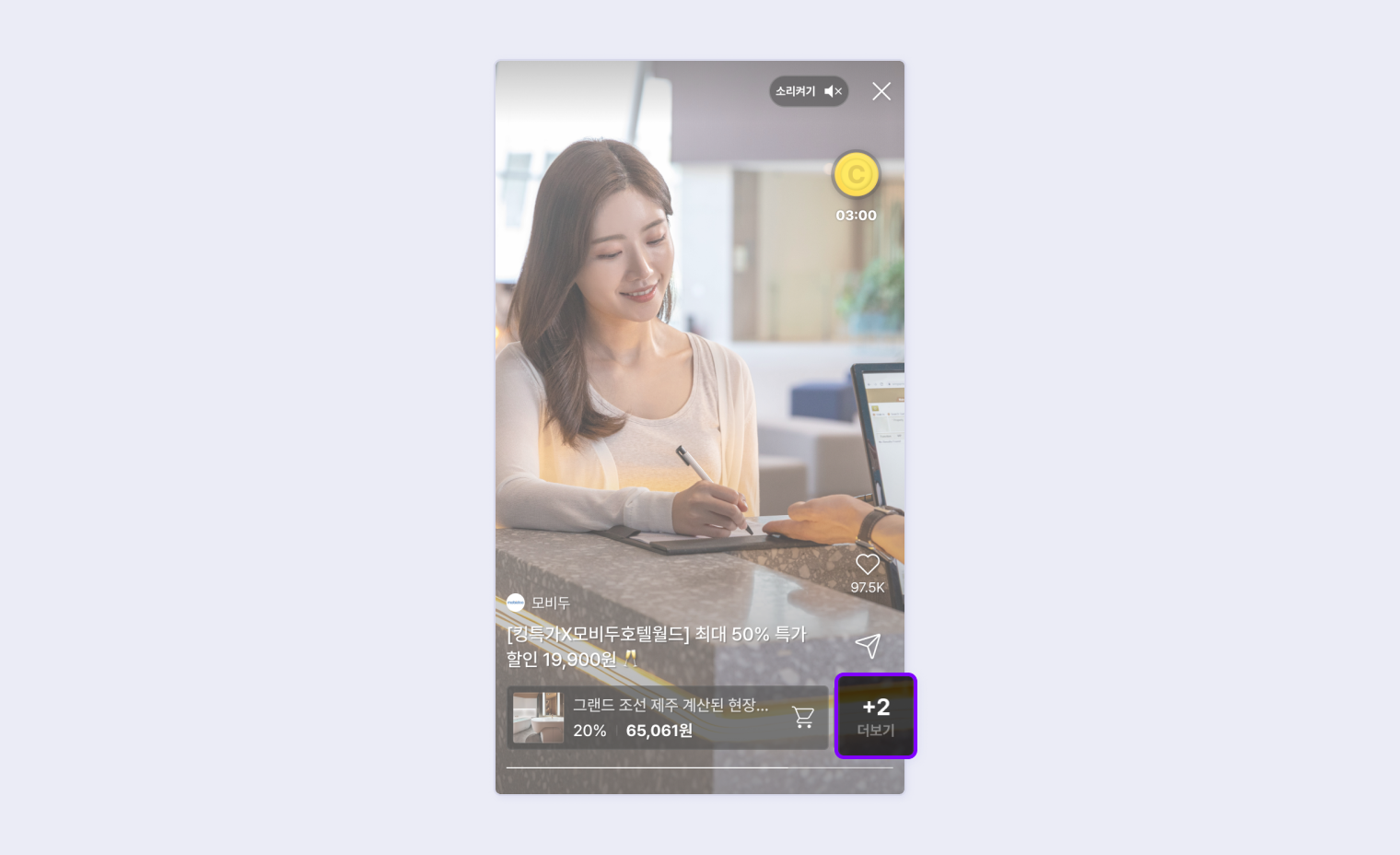
⑪ Progress bar : Shows the duration of play time and segments of the content.
Updated 29 days ago