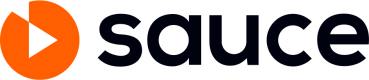Editing Livestream On Air
This chapter describes the parts that can be edited while streaming. You can set this in Saucelive Admin.
Click Content > Livestream >Title to access the Details page. Click the Edit button at the bottom to edit the schedule information Items that can be changed are as follows.
| Content | Editing while streaming (Yes/No) |
|---|---|
| Standby Image | No |
| Registered by | No |
| Collection Image | Yes |
| Live Introduction | Yes |
| Title | Yes |
| Banner | Yes |
| Insert | Yes |
| Content Category | Yes |
| Featured Product | Yes |
| Collection Public | Yes |
| Replay curation | Yes |
| Live Curation | Yes |
| Livestream Type | No |
| Livestream Schedule | No |
| Live preview | No |
| Hashtag | Yes |
| Multicast Livestream | No |
| Live Notification Settings | No |
| Purchase Event | No |
Updated about 1 month ago